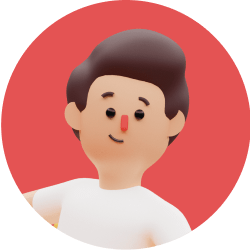How BangAccts works
-
01
Create an account
First, you need to create an account on our website. After creating an account, log in to your account.
-
02
Top Up
After creating your account and logging in. Top up your account with money.
-
03
Place Order
Enter the desired quqntity and click on place your order.